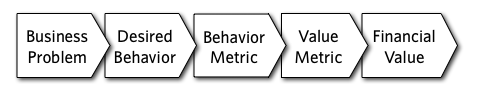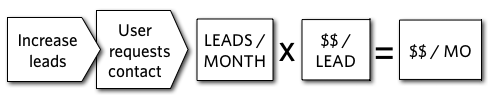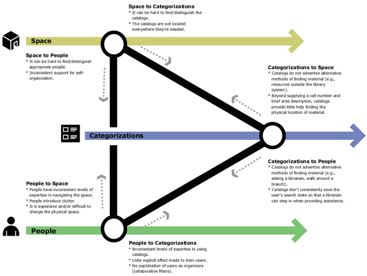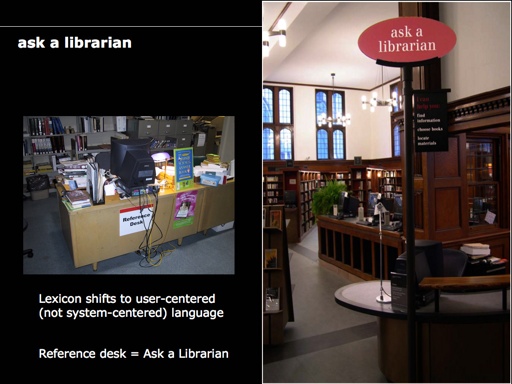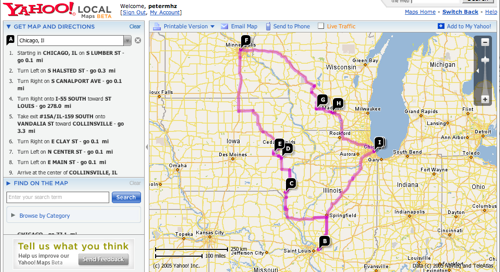A blog called “Presentation Zen” has generated a lot of buzz for a couple of posts that smugly satisfy what an audience wants to believe: Bill Gates and Visual Complexity and Gates, Jobs, and the Zen Aesthetic. Readers feel righteous in the easy digs at Microsoft’s busy PowerPoint slides, particularly when compared to Jobs’ spare presentations.
And when I first saw those posts, I thought, “Yeah! Spareness! Simplicity! Whoo!” Bet then I wondered, “Um, isn’t Bill Gates worth a gajillion dollars? Isn’t Microsoft an exceedingly successful company? Should we maybe look at this a little differently?”
And I wonder: Maybe Microsoft is giving people what they want. Obviously, it’s all about context. And Microsoft’s contexts are very different from Apple’s. Steve Jobs never really explains anything. He simply shows products. He pretty much just gives demos. Bill Gates, in the presentations critiqued by those posts, is trying to explain something… And explain something that contains a fair bit of complexity. And Bill’s audience is likely quite different… Bill is trying to communicate to developers, who are wondering about the ramifications of Microsoft’s decisions on their livelihood.
Steve Jobs pretty much just preaches to the choir (and press).
I would argue that Jobs’ approach, while perhaps more aesthetically appealing, actually demonstrates a fair amount of condescension. “Don’t worry your pretty little heads… Uncle Apple has it all figured out for you.” Gates’ approach, while clumsier, is also more revealing… It provides opportunities for the audience to understand the machinations, and how those might affect them.
I mean, Bill Gates didn’t get to where he is for doing this kind of stuff poorly.
I’ve given many presentations where the feedback was, “more bullet points.” Depending on what you’re talking about, people want those details spelled out… They don’t want shiny imagery. They want something that they can take home with them and recall what was discussed. They wants something they can *use*.
So, I think the challenge is to dig beneath the superficial qualities of these presentations and try to understand what is going on here. I’m not trying to defend Microsoft, but I don’t know if we should be so quick to laud Apple. Apple does everything they can to tightly control The Message, to feed you exactly what they want you to know. Kind of like, I don’t know, the Bush Administration (and I make that comparison knowingly. I’m very frustrated by how Apple communicates (or mostly, doesn’t) to the outside world.)
Though, yeah, I honestly don’t understand how any designers thought the clouds was good imagery..
Technorati Tags: apple, billgates, microsoft, powerpoint, presentation, stevejobs, zen