« Prohibitions and Restrictions on Items Mailed to the United Kingdom | Main | Google Maps UI - Some thoughts »
February 11, 2005
Wherever you search, there you are
So, there's definitely boatloads of buzz about Google Maps, thanks to what might be the slickest presentation of any application on the web.
Maps and driving directions have long been one of the killer apps of the Web. It's such that it's hard to remember what it was like pre-Web, getting lengthy directions from friends, or puzzling over torn and stained maps. Maps are one place where our cultural behavior fundamentally changed -- when having a party, it's perfectly acceptable supplying just your address and maybe a link to it on Mapquest -- we know that our guests can figure out the rest.
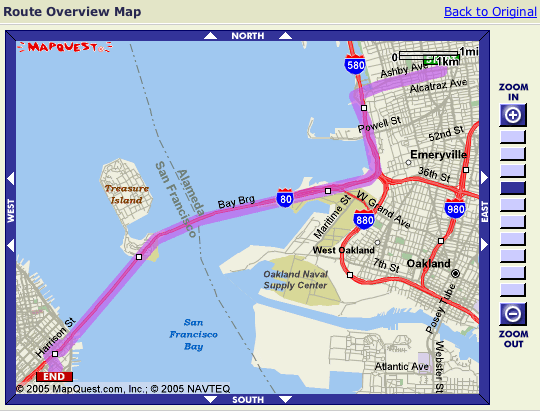
Maps on the Web haven't seen a lot of evolution since MapQuest launched in 1996. They've mostly just larded them up with paid placements -- don't you want to find a Holiday Inn near wherever it was you were searching?
Many moons ago, I wrote about a map rendering engine that became LineDrive, now available through MSN's mapping tool.
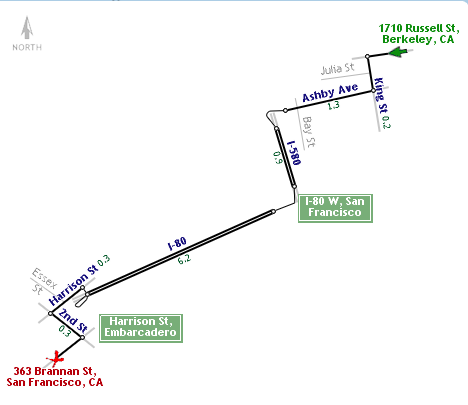
This was pretty much the only innovation in mapping for years, until very recently, when Yahoo included traffic on your Maps.
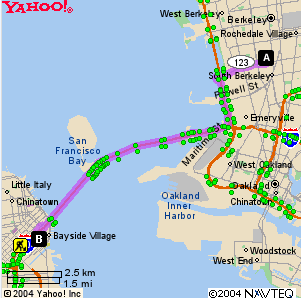
(The traffic is good 'cause I grabbed this at 10:15p)
But all these innovations stayed within the same interaction model -- type in addresses, submit, wait for the next page to load, see a result. If you want to move around the map, you click arrows around the outside of the map, and wait while the page reloads. Just last weekend, I used Yahoo Maps to get directions to a friend's place for the Superbowl, and spent many minutes zooming, clicking arrows, and all trying to get oriented.
Google Maps, apart from simply looking good, changes everything through one simple thing -- panning. (It's also nice that you can make the map as large as your browser window). No longer do you have to zoom out, re-center, zoom in, wait for reloads, all that. Maybe it's just the novelty, but I love entering driving directions, zooming in so I can't see the whole thing, and click the numbers down the right hand side of the page, imagining the car following the purple route.
Posted by peterme at February 11, 2005 06:34 AM
Comments
Hi!
Just to let you know that the panning feature was not invented by google. Check http://www.mappy.com.
Yours
Miguel Arroz
Posted by: Miguel Arroz at February 11, 2005 03:58 AM
Speaking of map innovations, I'd love for any of these tools to correctly display the icon of the searched address/destination on the correct side of the street. It's a bummer when the icon appears smack-dab in the middle of the street, or if it's a little bit to the left (giving me some confidence that it might be on the south side of the street...but maybe not).
A small, but very important enhancement (especially when you're driving somewhere new in a dense, metropolitan area).
Posted by: Mike Quibuyen at February 11, 2005 10:33 AM
See ">http://jgwebber.blogspot.com for a developers perspective.
Posted by: Dave at February 11, 2005 04:57 PM
Sorry...try that again jgwebber.blogspot.com
Posted by: Dave at February 11, 2005 05:00 PM
Check the addresses, Mike. Odd and even are usually on opposite sides of the street.
Posted by: BJMe at February 12, 2005 10:02 AM
Very interesting & professional site. cheap valium
Posted by: carolee at April 3, 2006 09:29 AM